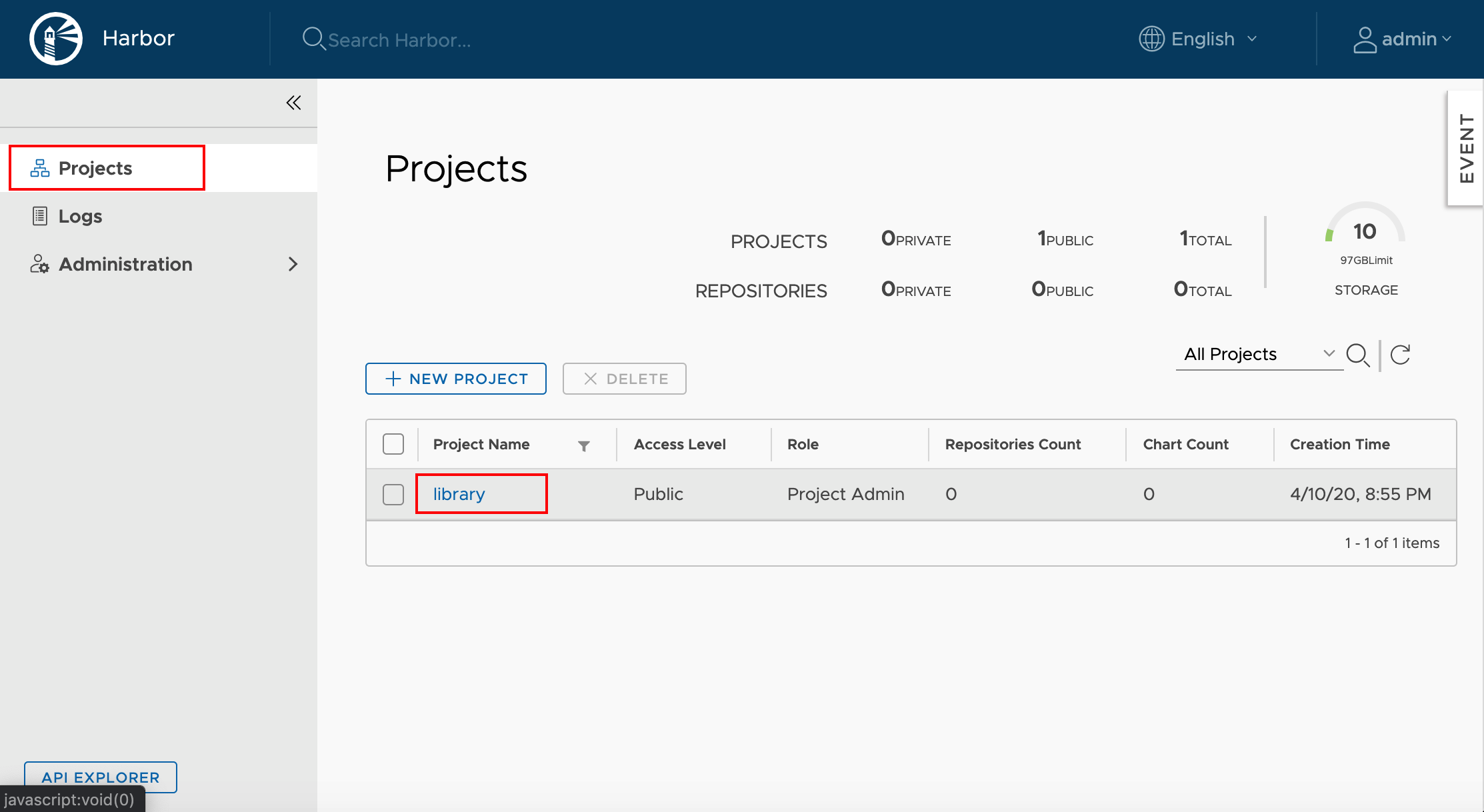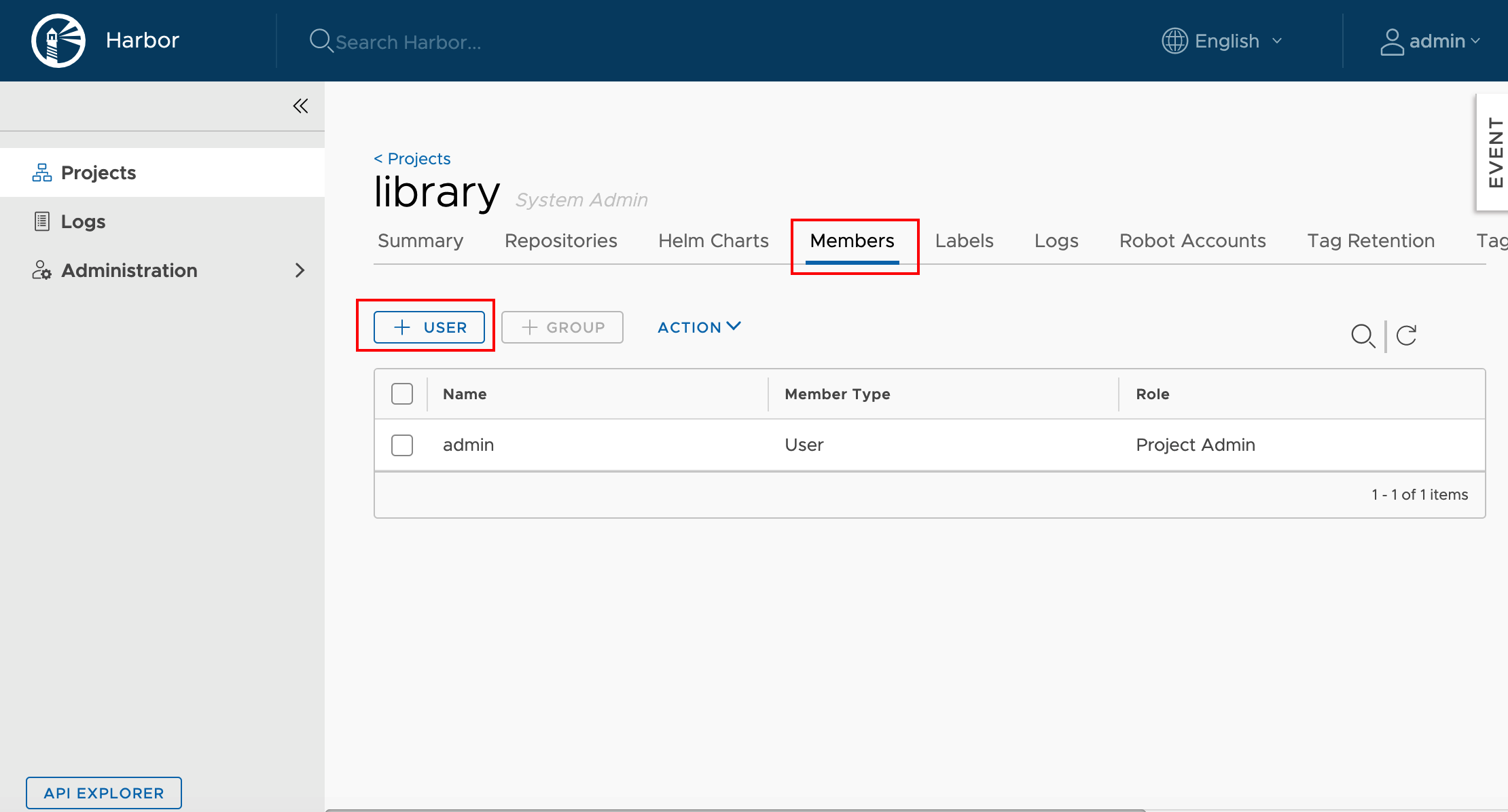Configure Harbor
In this session , we will create a new user and then we will add that user to the default public project on Harbor.
Create user
Administration -> Users -> + NEW USER
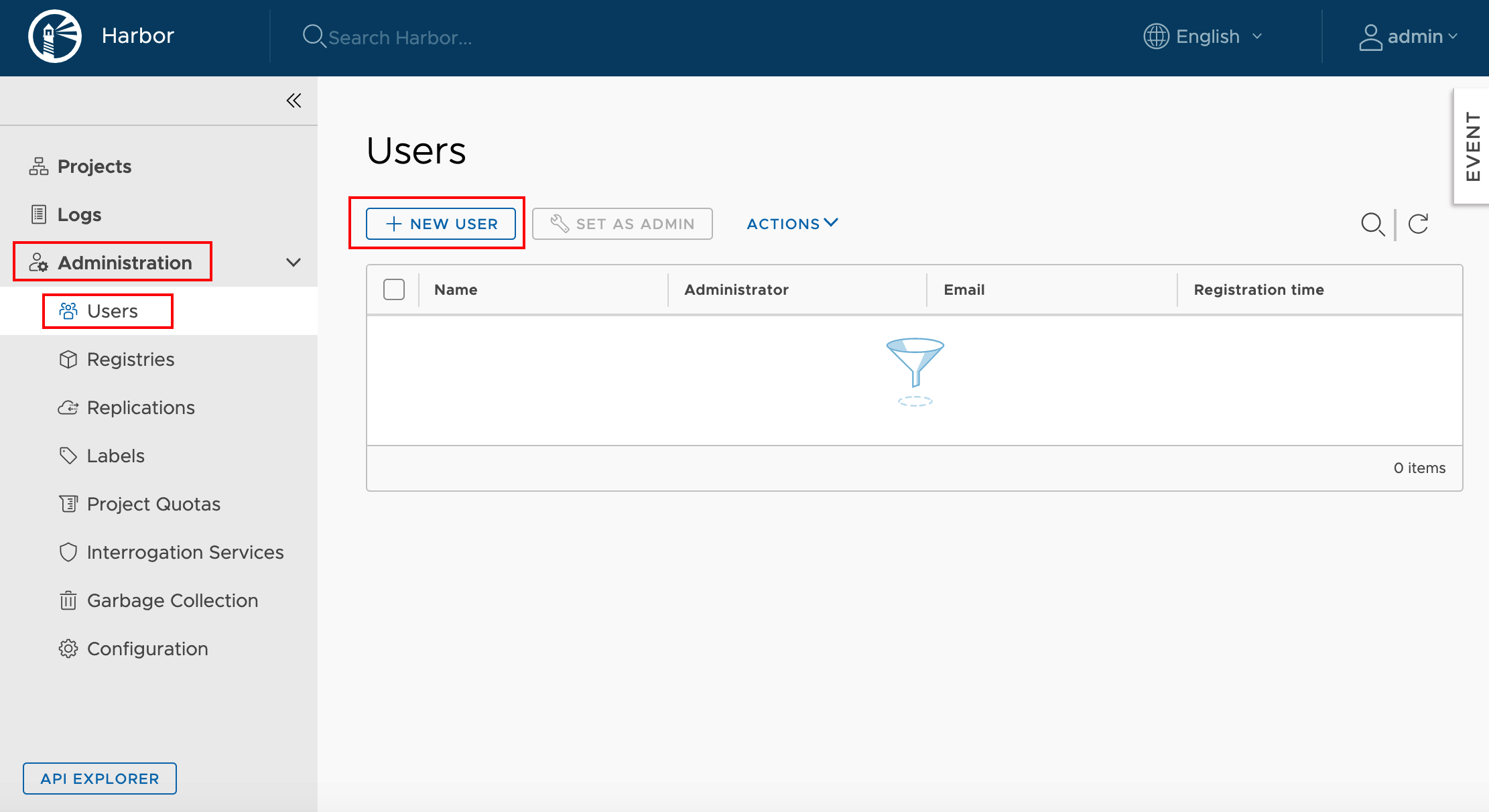
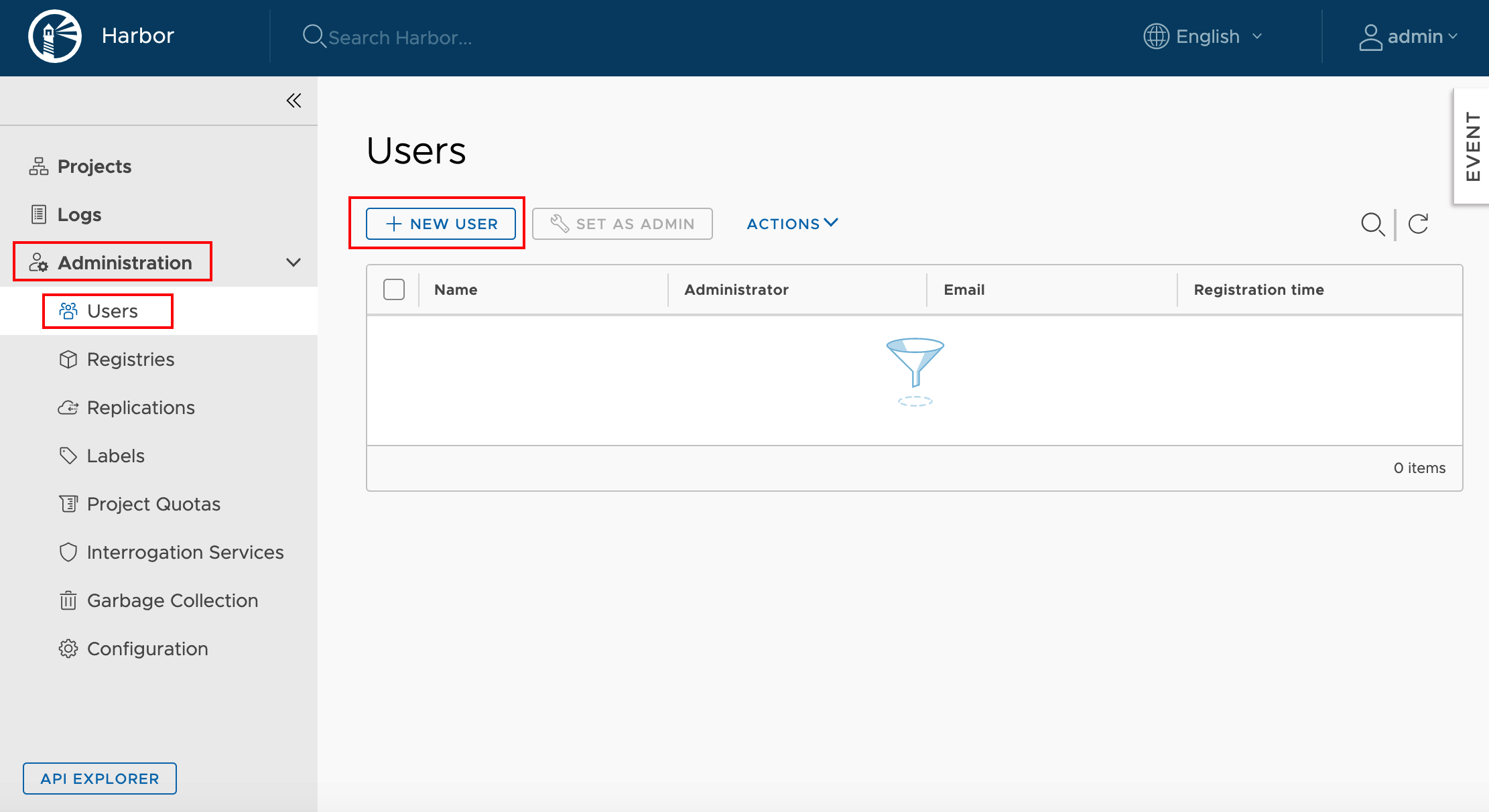 Fill the user details and set password for the account.
Fill the user details and set password for the account.
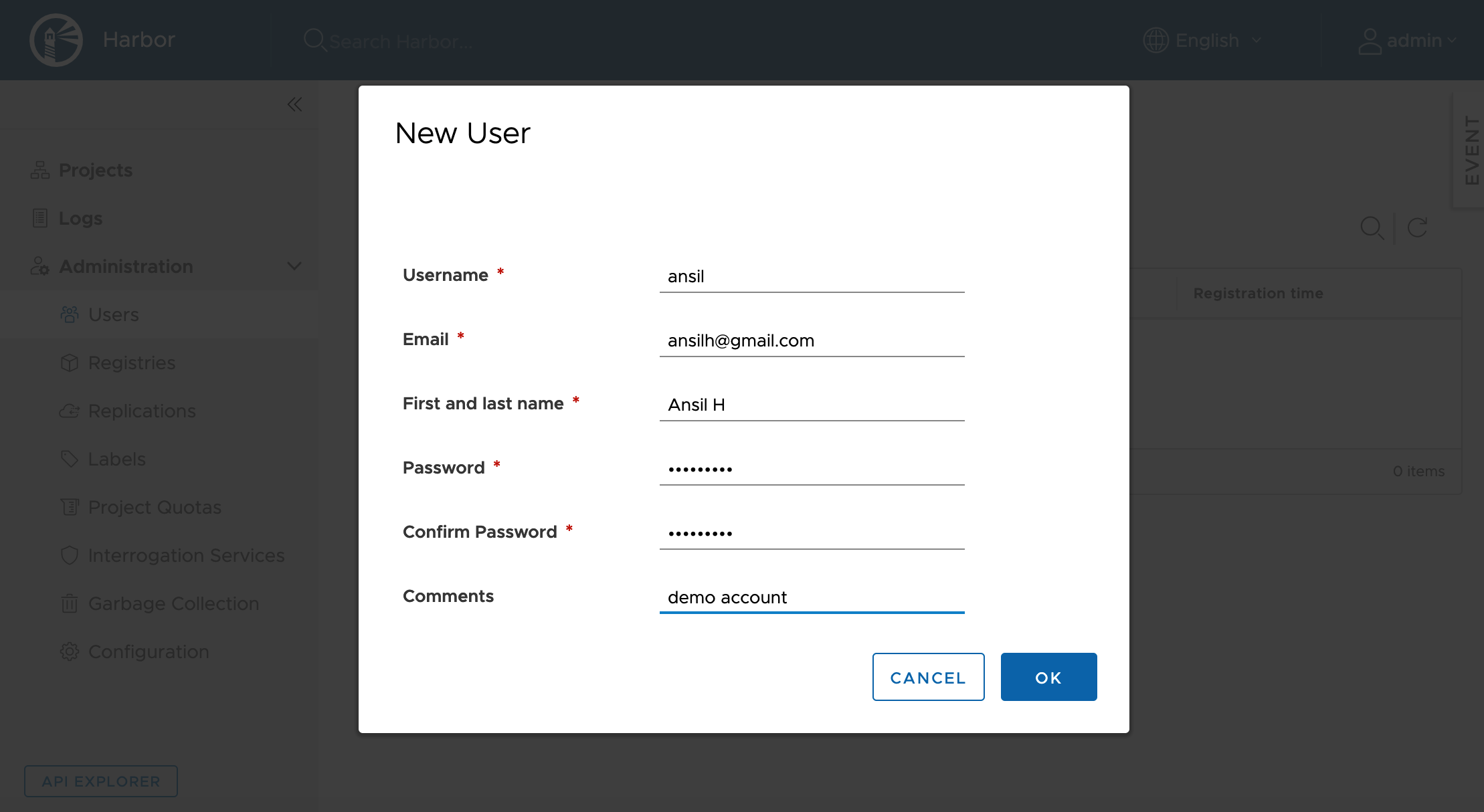
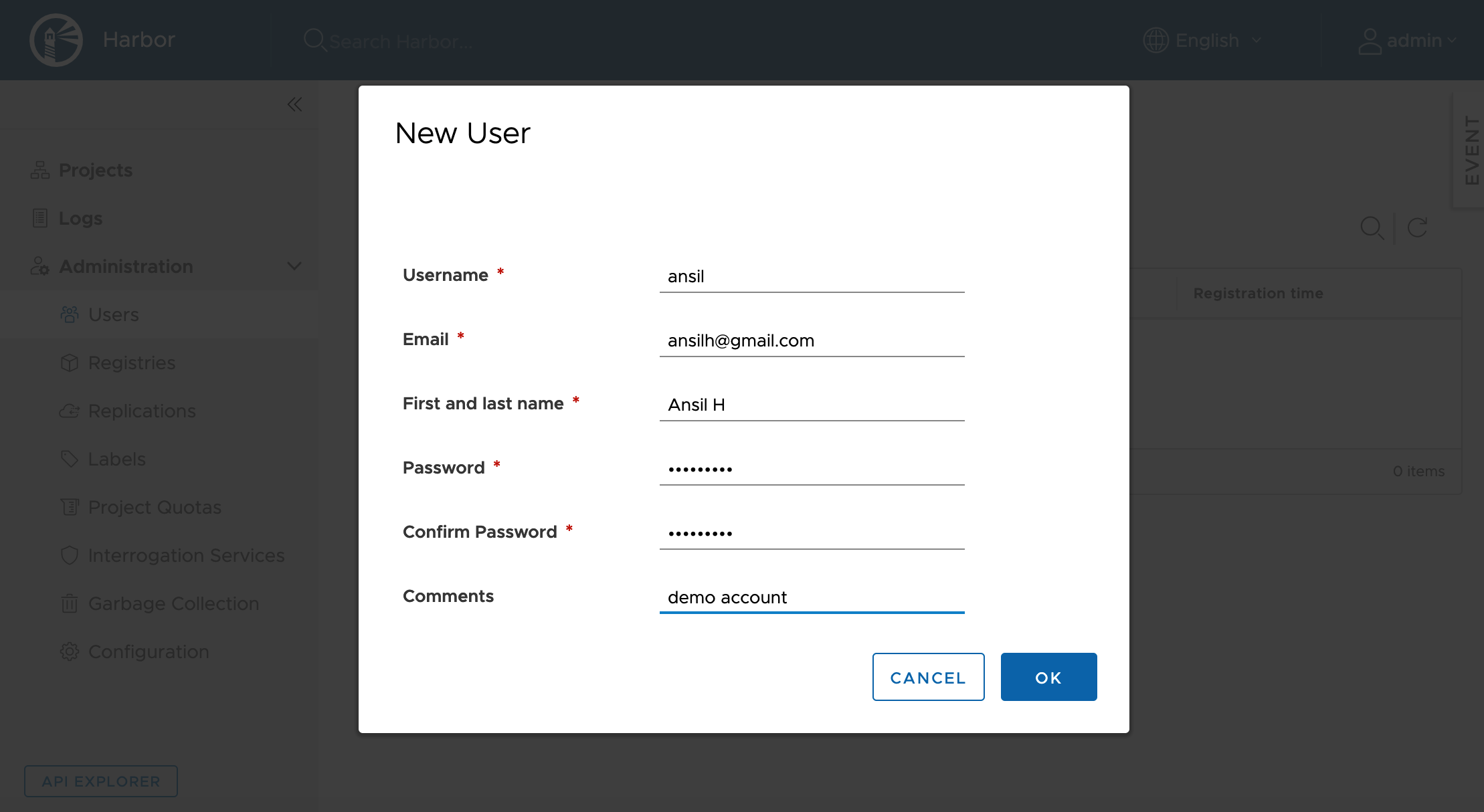 User will be listed after creation
User will be listed after creation
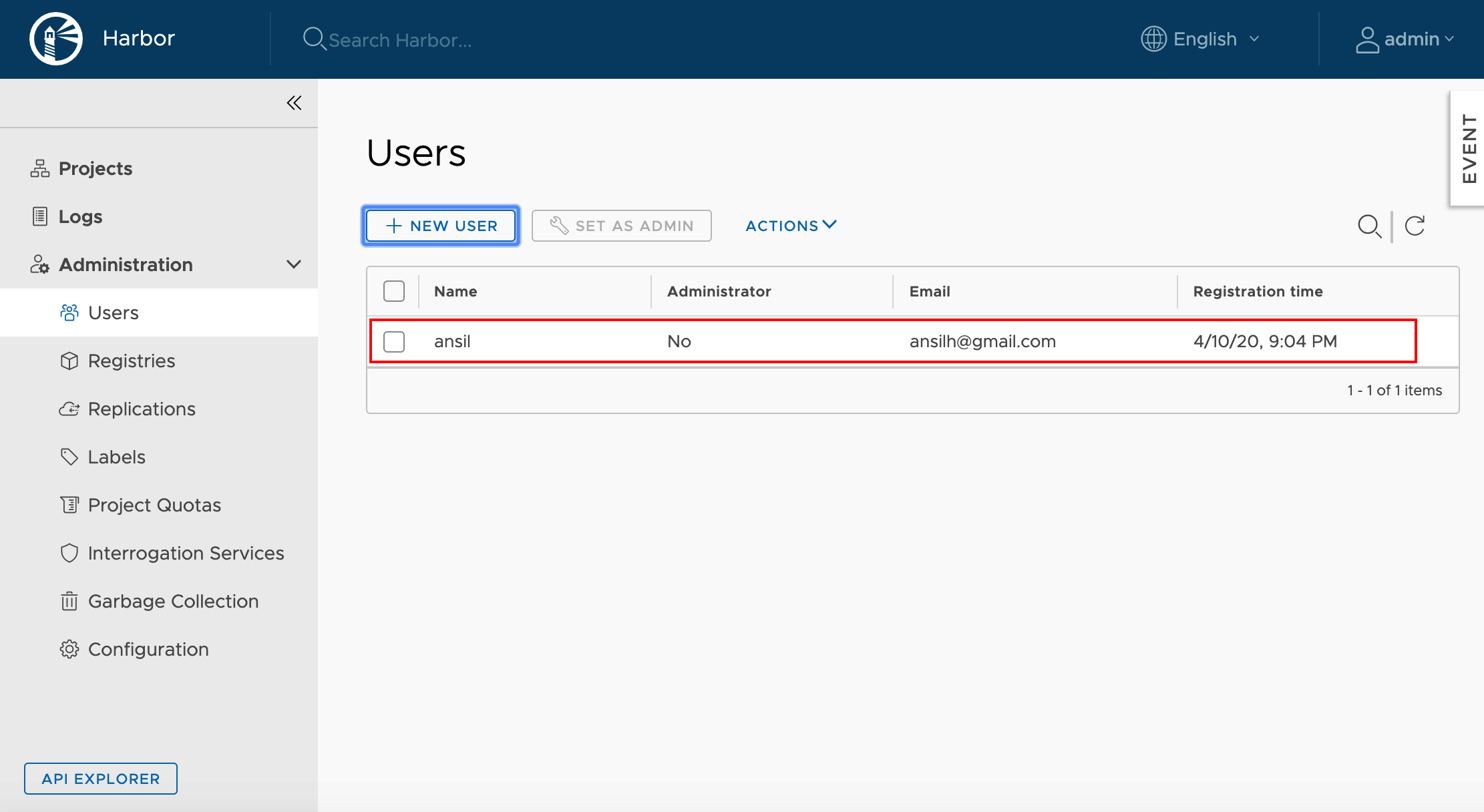
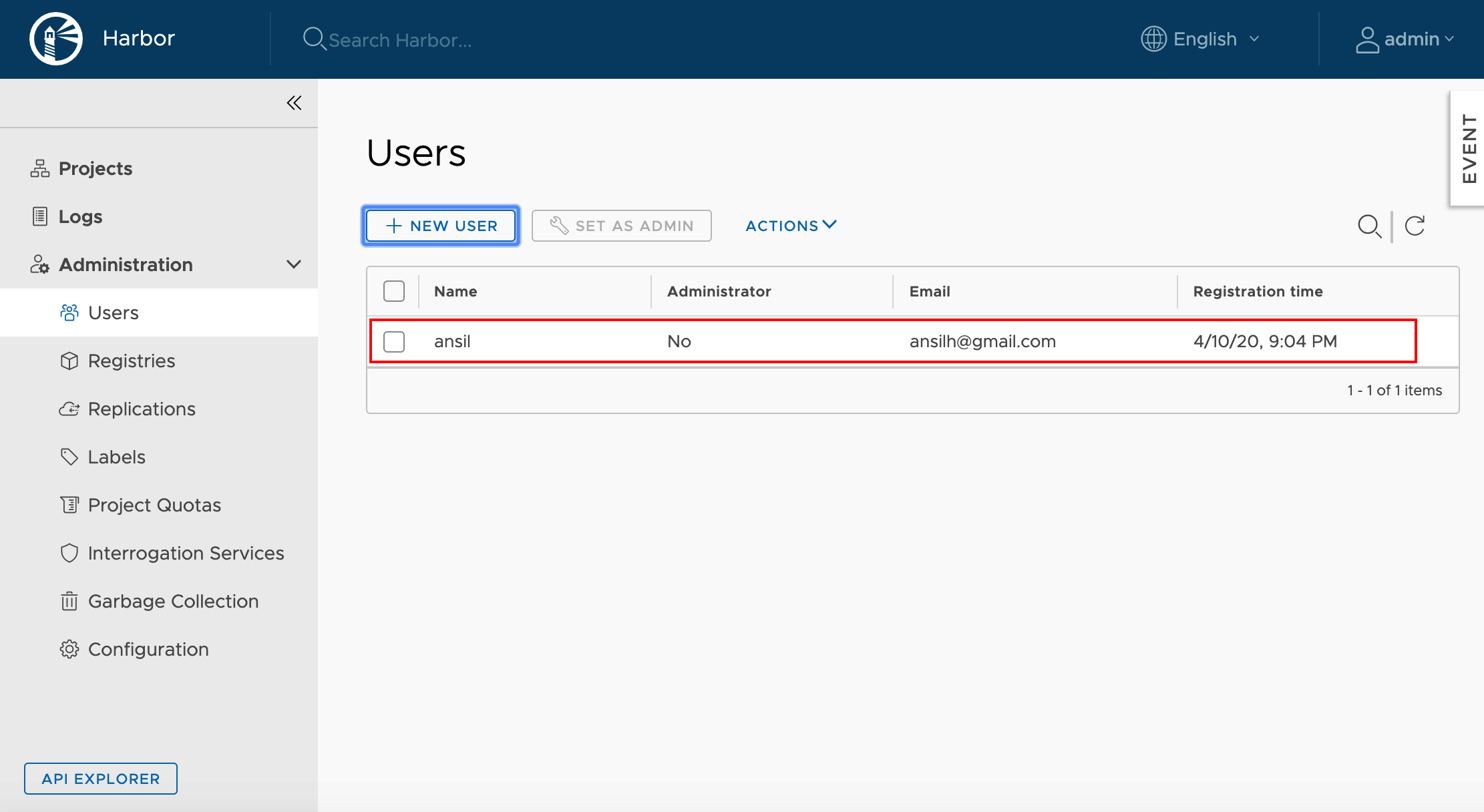
Add user to the library project.
Add new user to the project as Developer
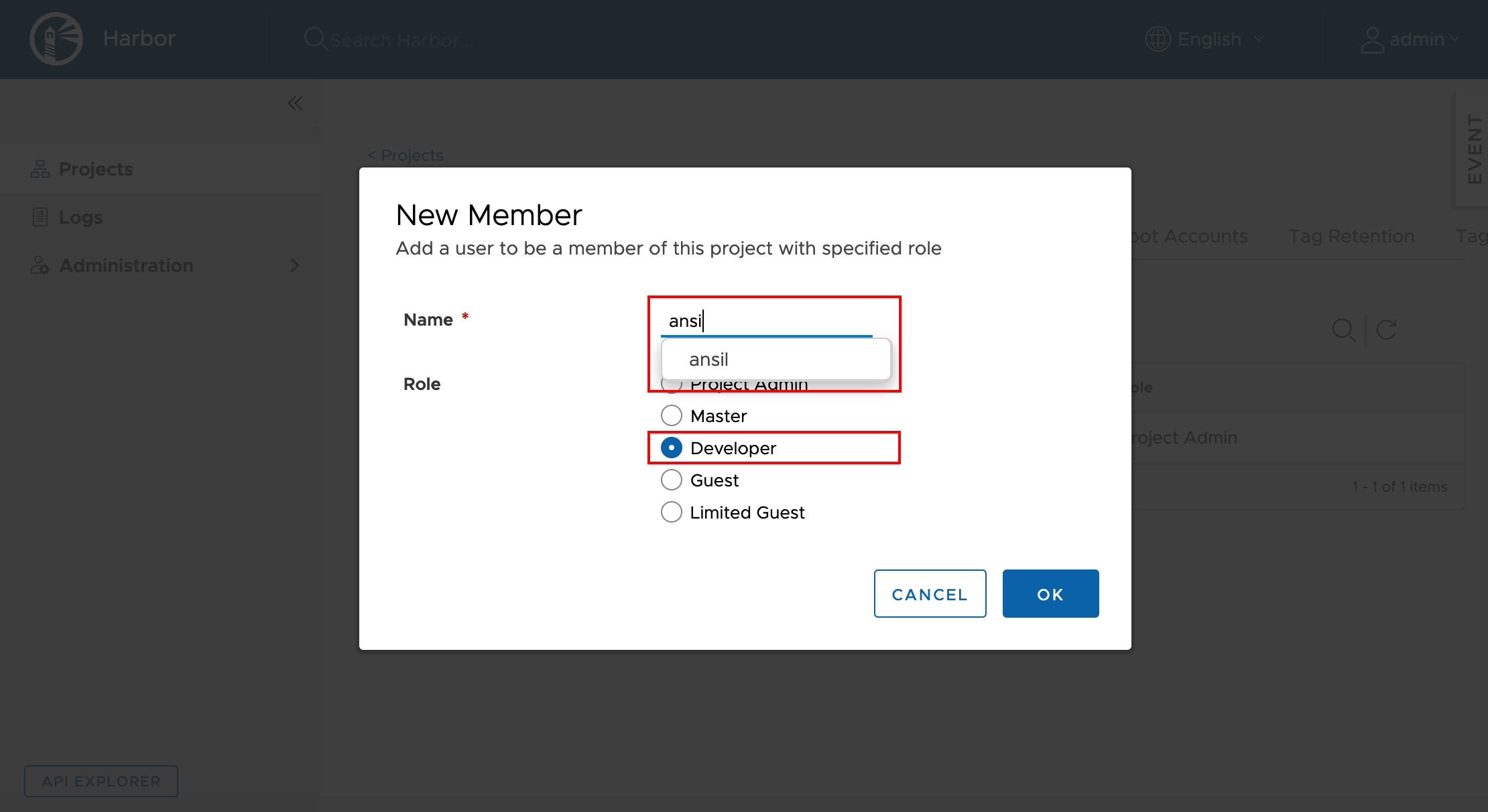
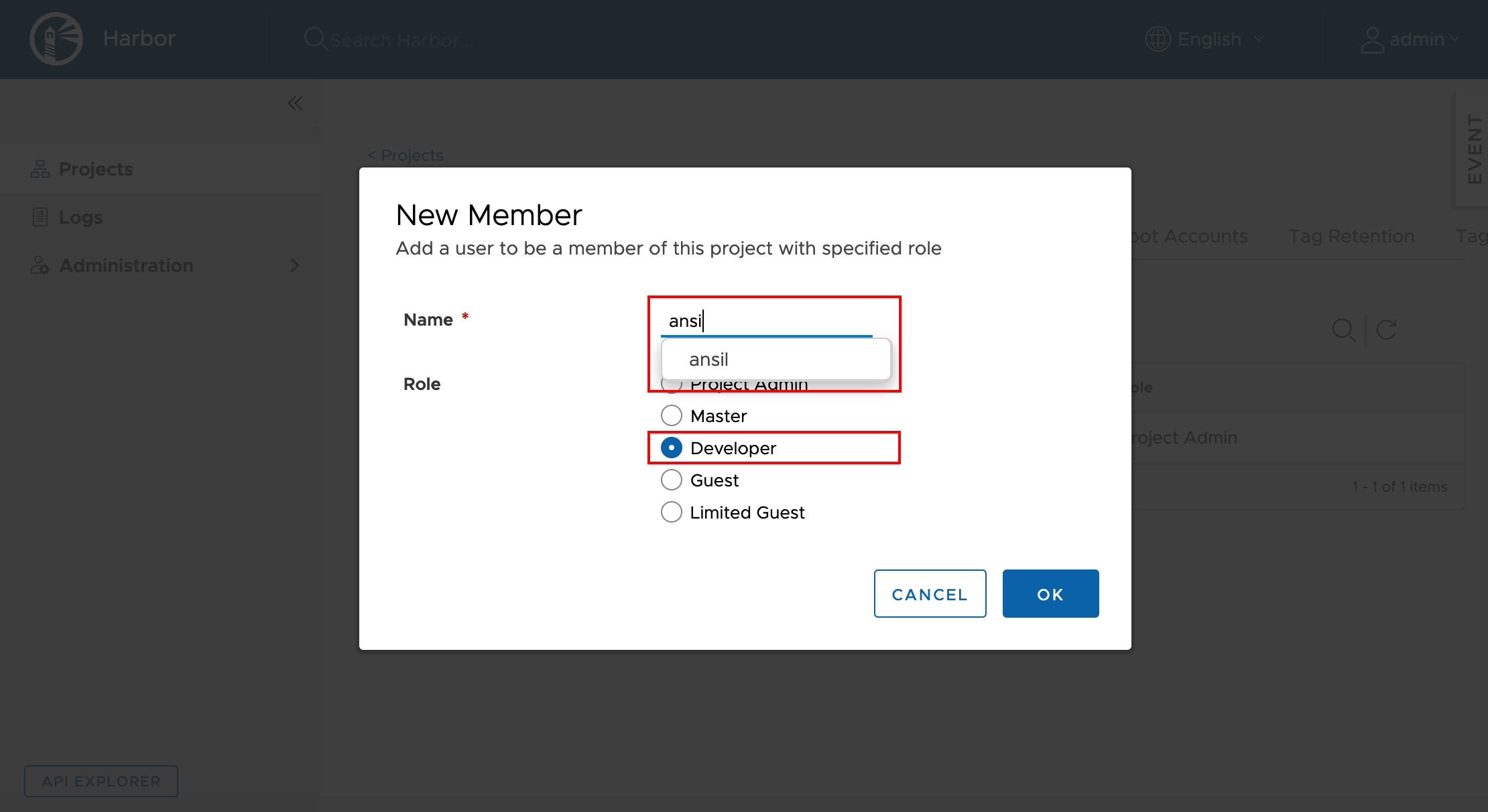
Now we can use this account to push images to this Private registry.
In next session , we will reconfigure docker to use this registry.