InitContainer
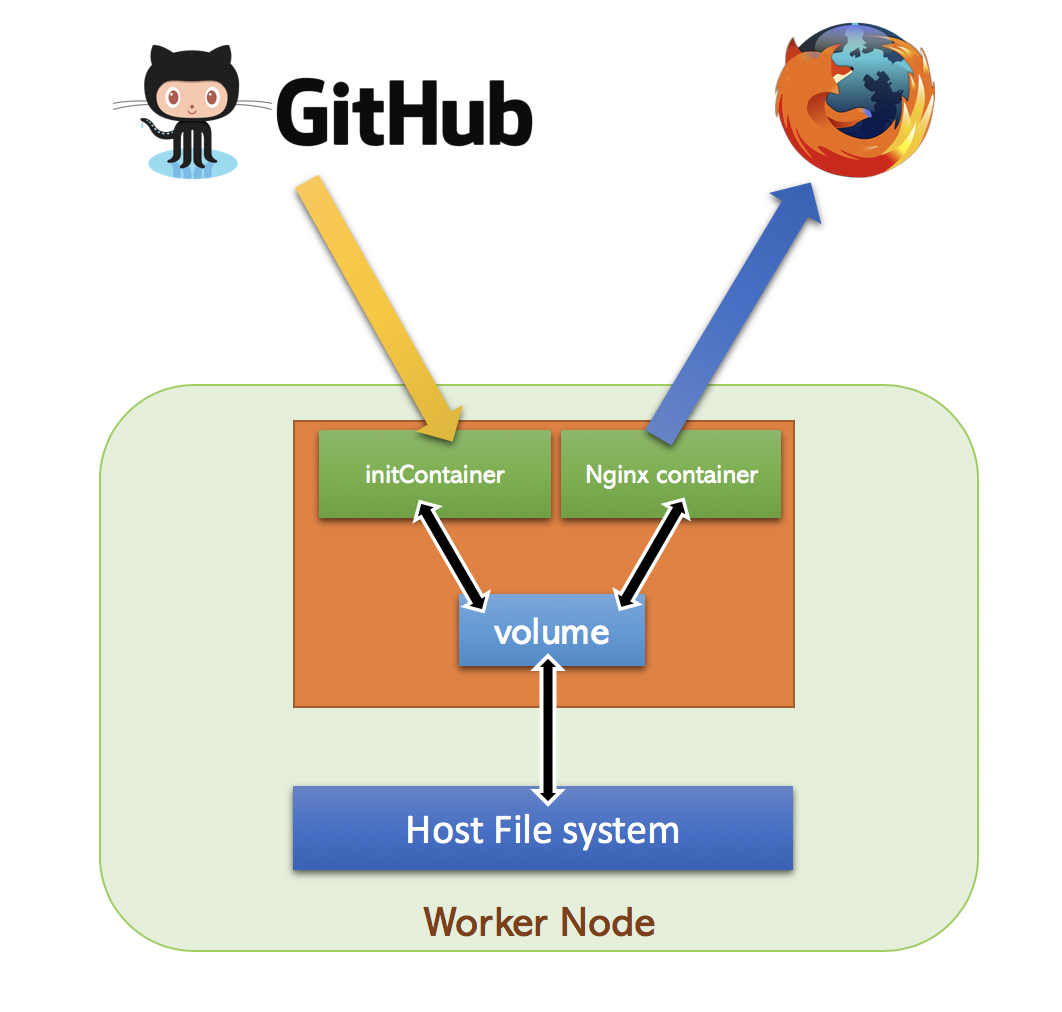
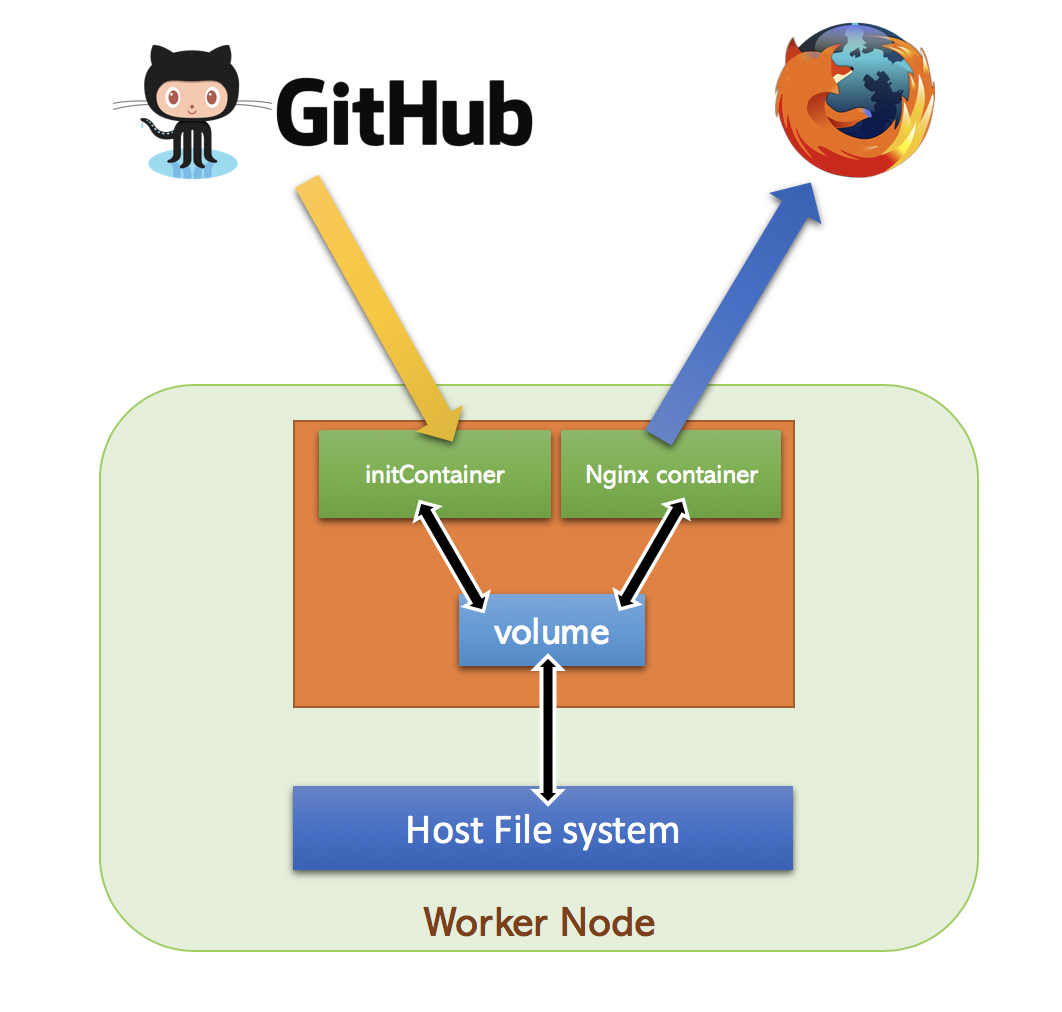 In this session , we will discuss about InitContainer
In this session , we will discuss about InitContainer
Non-persistent web server
As we already know ,containers are ephemeral and the modifications will be lost when container is destroyed.
In this example , we will download webpages from Github repository and store it in a emptyDir volume.
From this emptyDir volume , we will serve the HTML pages using an Nginx Pod
emptyDir is a volume type , just like hostPath , but the contents of emptyDir will be destroyed when Pod is stopped.
So lets write a Pod specification for Nginx container and add InitContainer to download HTML page
apiVersion: v1
kind: Pod
metadata:
labels:
run: demo-web
name: demo-web
spec:
volumes:
- name: html
emptyDir: {}
containers:
- image: nginx
name: demo-web
volumeMounts:
- name: html
mountPath: /usr/share/nginx/html
initContainers:
- image: ansilh/debug-tools
name: git-pull
args:
- git
- clone
- https://github.com/ansilh/k8s-demo-web.git
- /html/.
volumeMounts:
- name: html
mountPath: /html/Problem with this design is , no way to pull the changes once Pod is up. InitContainer run only once during the startup of the Pod.
Incase of InitContainer failure , Pod startup will fail and never start other containers.
We can specify more than one initcontainer if needed. Startup of initcontainer will be sequential and the order will be selected based on the order in yaml spec.
In next session , we will discuss about other design patterns for Pod.